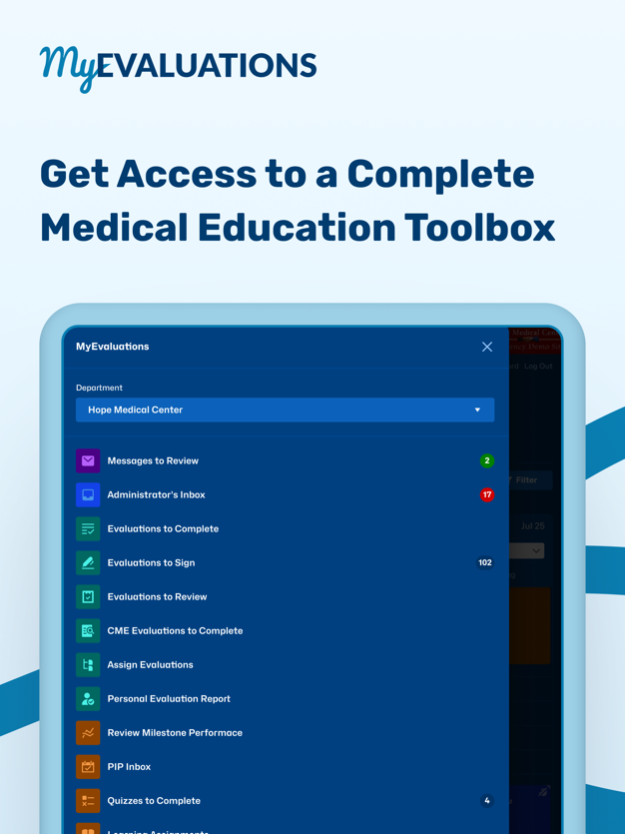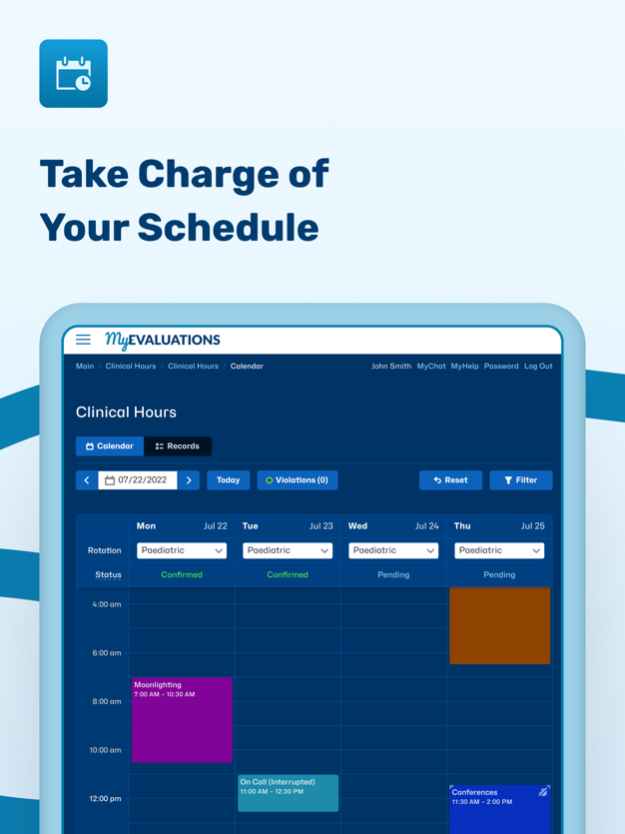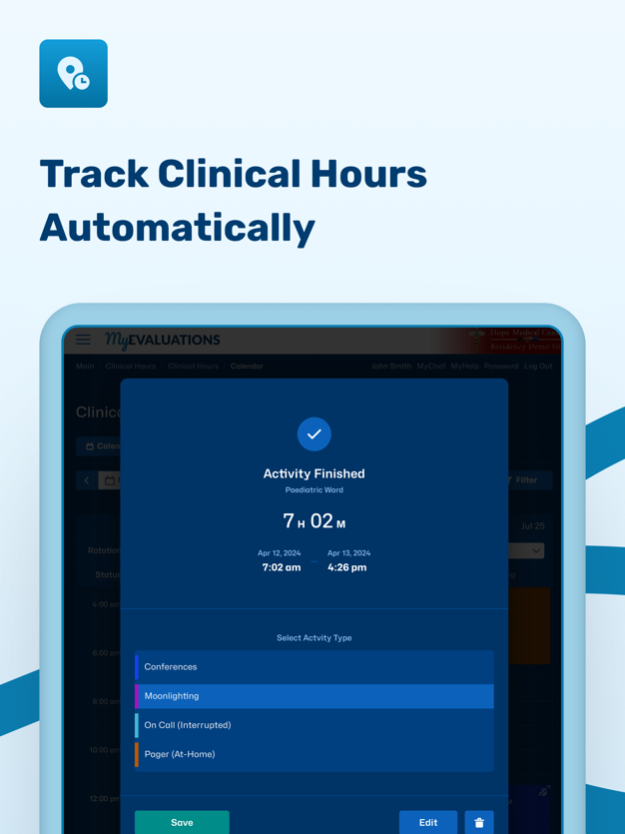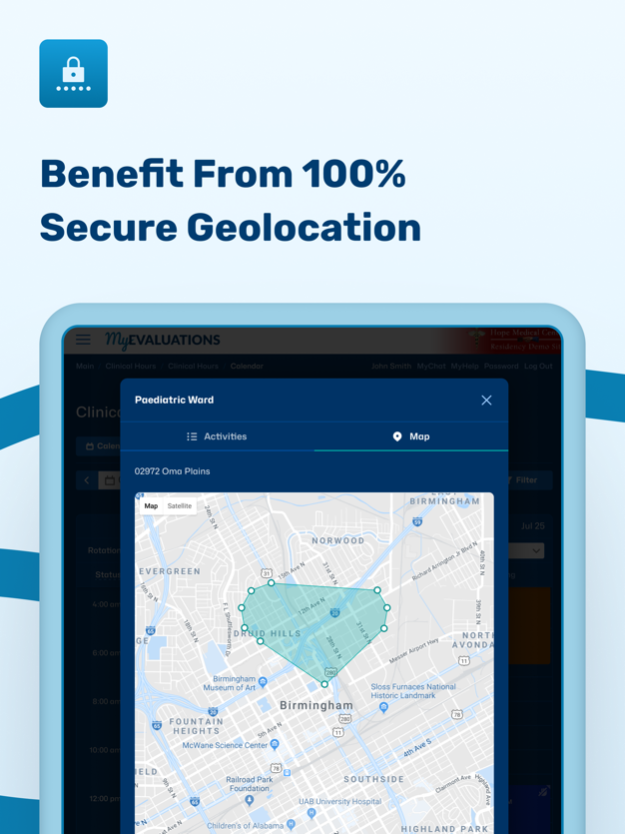MyEvals 5.2.2
Continue to app
Free Version
Publisher Description
One-touch login to MyEvaluations.com when you are on the go!
Quickly sign-in to conferences with a QR-Code!
Mobile MyEvaluations.com is our web app that evolves with your needs. The app remembers your username and password, so a tap on the app will take you right to your MyEvaluations homepage. Once signed in, take advantage of seven configurable push notifications in order to stay on top of all your pending tasks. This app offers complete functionality for all trainees, faculty, nurses, and staff who use MyEvaluations.com.
Standard services include:
· Complete, Sign, Review Evaluations
· Complete self-assessment and Review Milestone Performance
· Complete CME Evaluations
· Complete and Review Quizzes
· Complete and Review Learning Assignments
· Log or Review Procedures and Patient Logs
· Generate Procedure Competency report on others
· Record Conference Attendance
· Log Clinical Duty Hours
· Review Rotation, Clinic, Call, and Conference Schedules
· Access MyPortfolio documents
· Access Conference Handouts
· Administrative messaging
· Push notifications (Evaluations, CME, Procedures, Patient Logs, Messages, PD Inbox, and Learning Assignments)
Administrators services include:
· Review completed evaluations in PD Inbox
· Administrative review of evaluations
· Assign Evaluations
· Log Conference Attendance for Others
· Review Duty-Hour Violations
· Verify clinical hours
Use this application for on-the-go access to the important things you need to do.
Your department doesn't use MyEvaluations.com?
Go to MyEvaluations.com and request a demo today!
Mar 19, 2024
Version 5.2.2
Update Previews and Screenshots
About MyEvals
MyEvals is a free app for iOS published in the Health & Nutrition list of apps, part of Home & Hobby.
The company that develops MyEvals is MyEvaluations.com, Inc.. The latest version released by its developer is 5.2.2.
To install MyEvals on your iOS device, just click the green Continue To App button above to start the installation process. The app is listed on our website since 2024-03-19 and was downloaded 3 times. We have already checked if the download link is safe, however for your own protection we recommend that you scan the downloaded app with your antivirus. Your antivirus may detect the MyEvals as malware if the download link is broken.
How to install MyEvals on your iOS device:
- Click on the Continue To App button on our website. This will redirect you to the App Store.
- Once the MyEvals is shown in the iTunes listing of your iOS device, you can start its download and installation. Tap on the GET button to the right of the app to start downloading it.
- If you are not logged-in the iOS appstore app, you'll be prompted for your your Apple ID and/or password.
- After MyEvals is downloaded, you'll see an INSTALL button to the right. Tap on it to start the actual installation of the iOS app.
- Once installation is finished you can tap on the OPEN button to start it. Its icon will also be added to your device home screen.